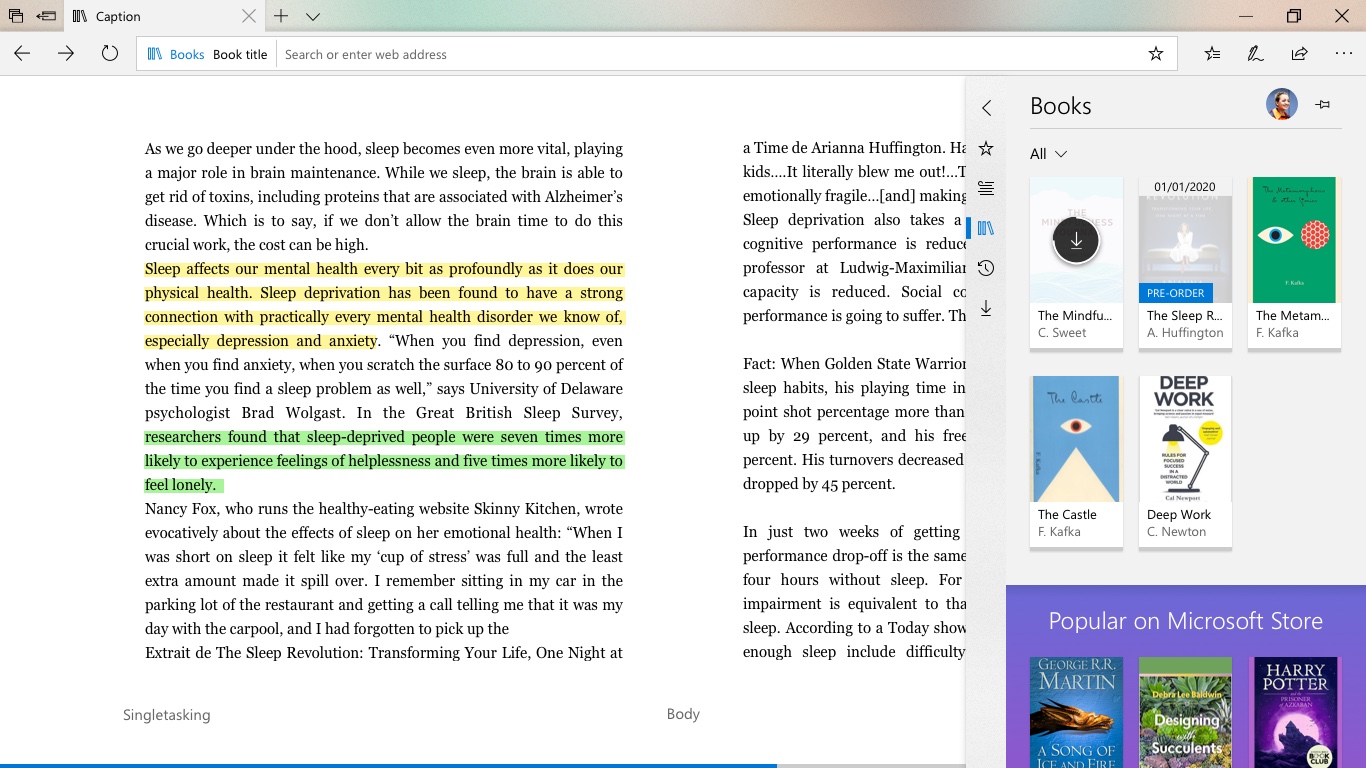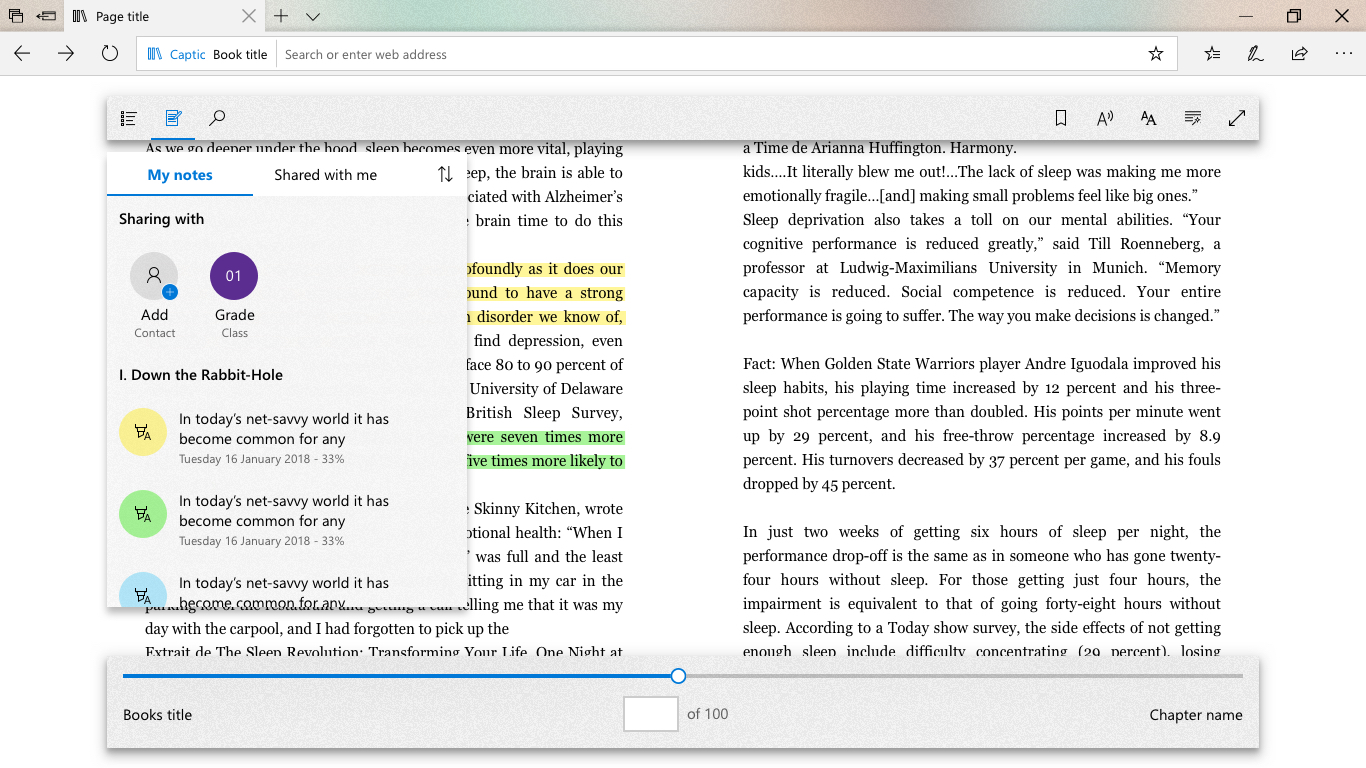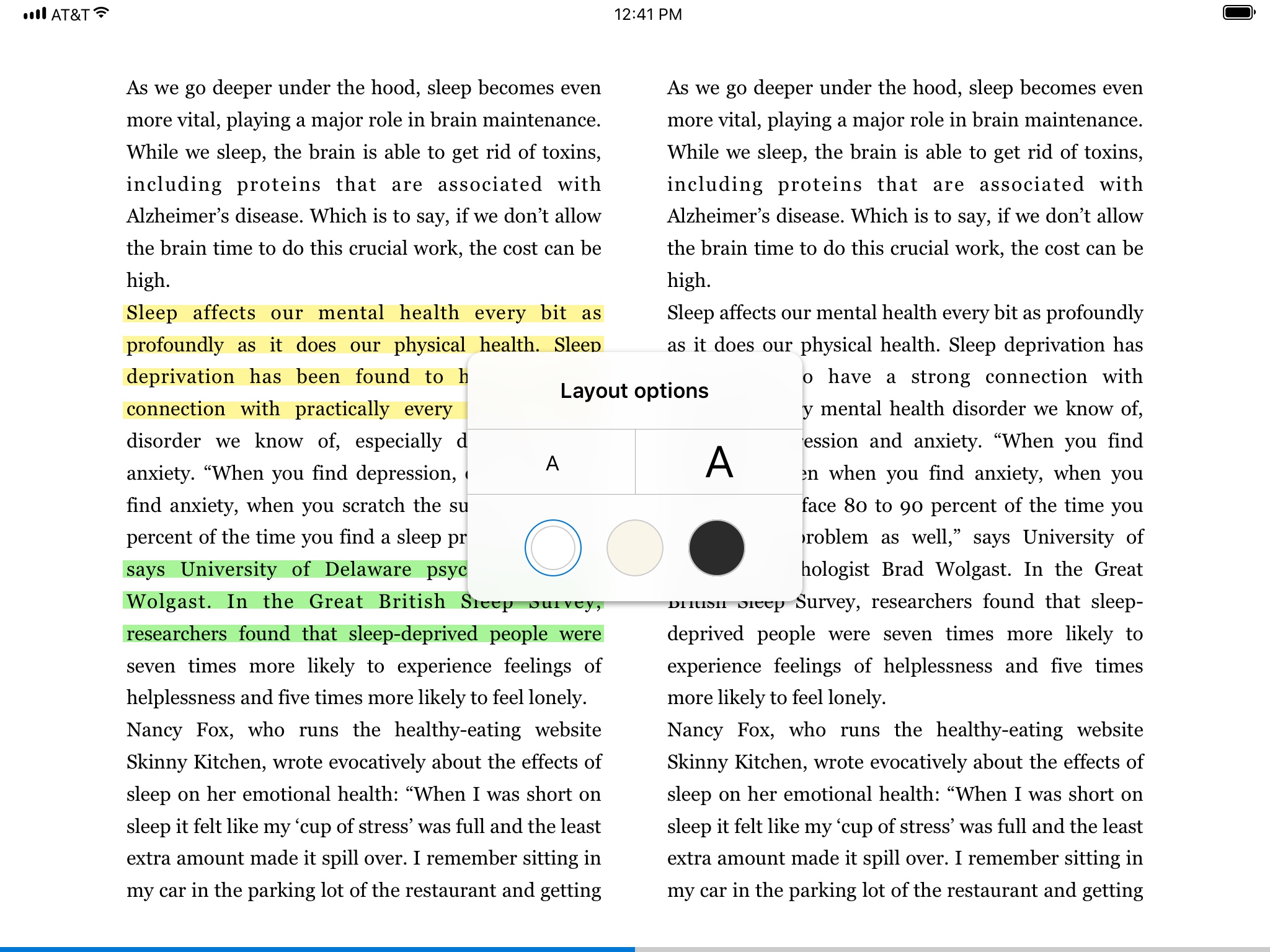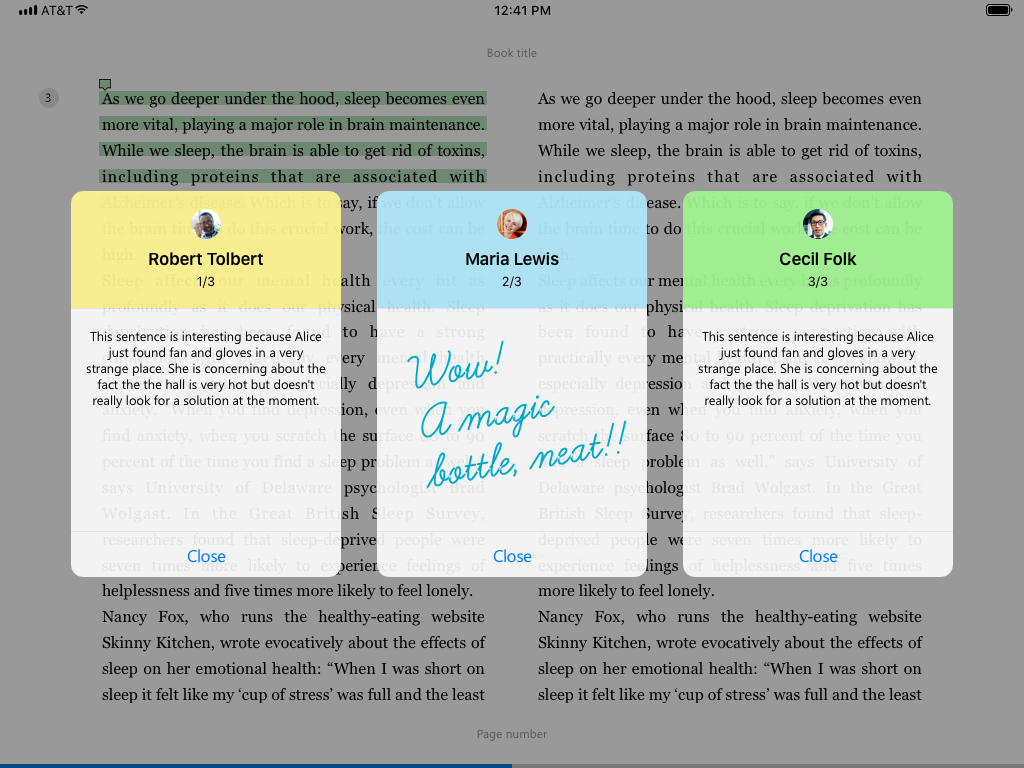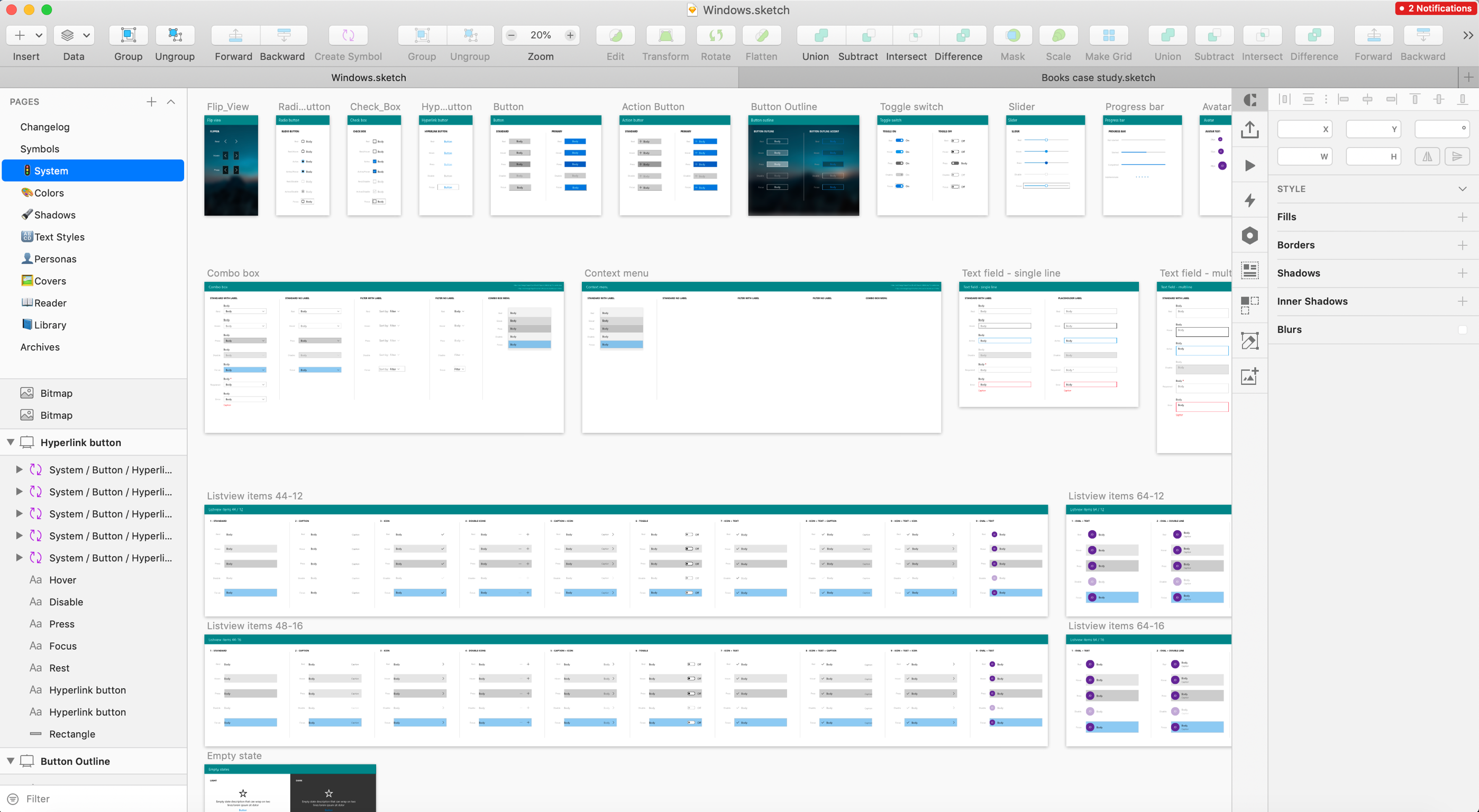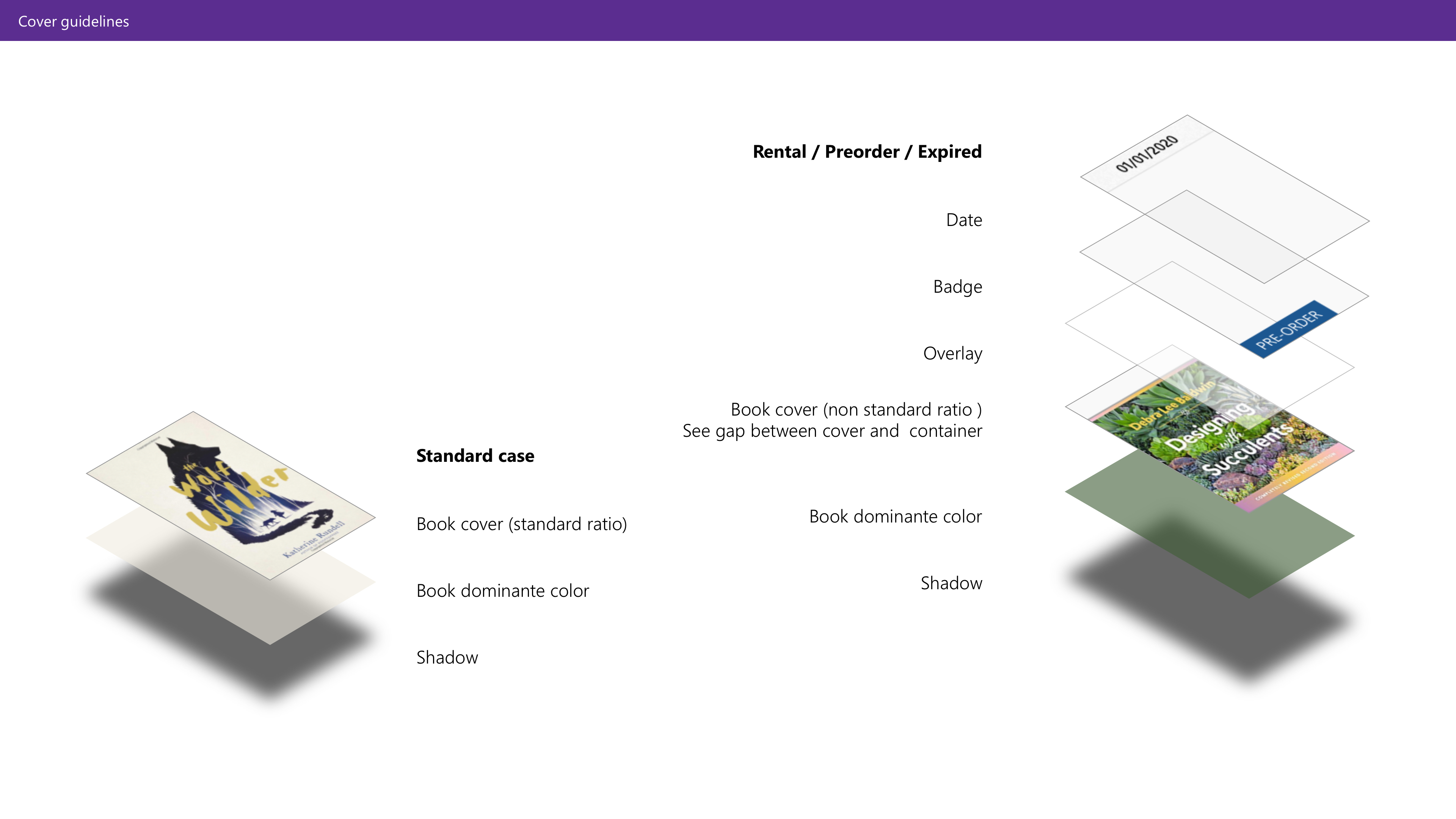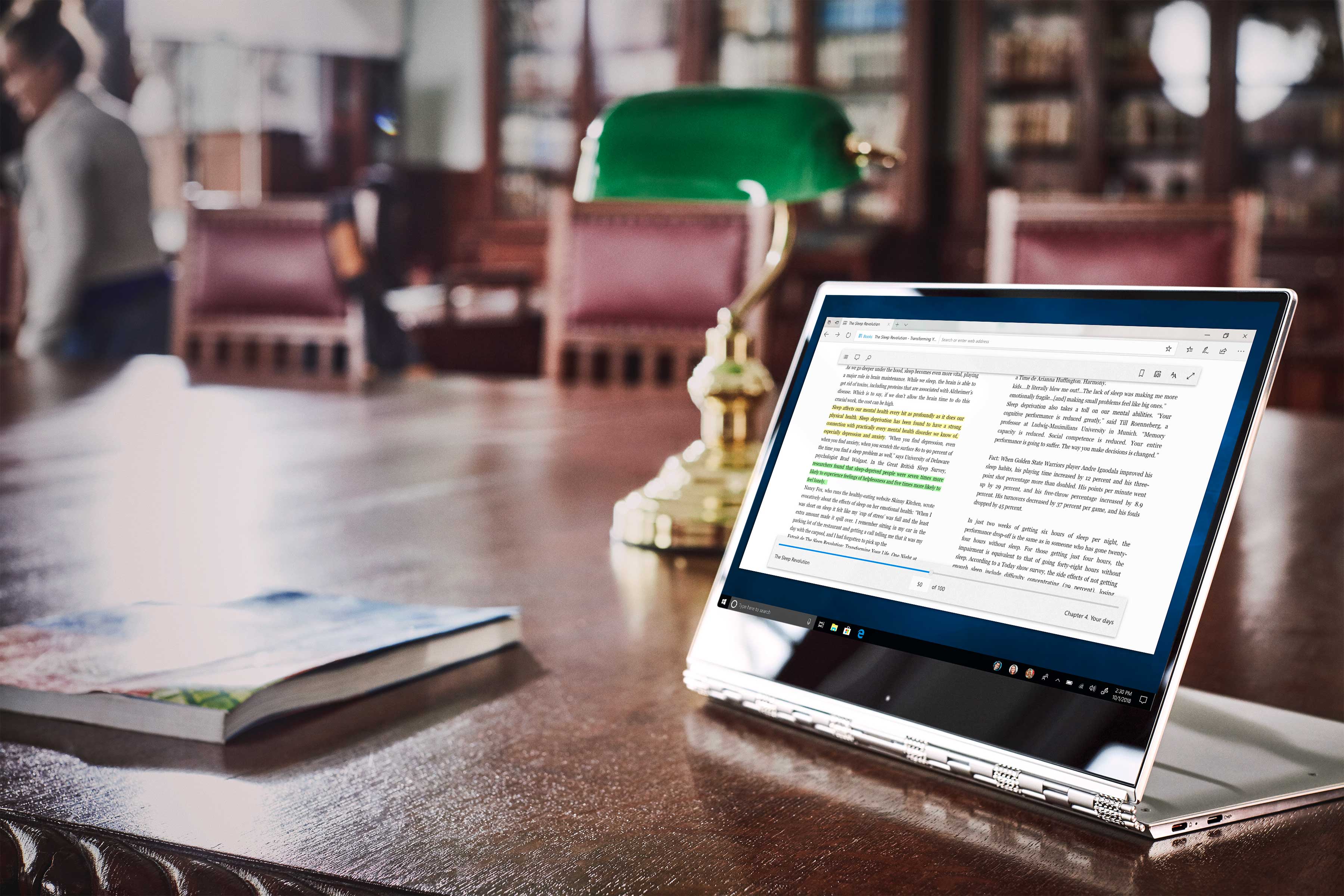
Microsoft Books
Transforming Microsoft Edge into a powerful digital reading platform
Design lead
Microsoft
2016
Overview
Browsers have been a cornerstone of the internet since its early days, with innovation over the years focusing on speed, compatibility, and safety. However, the web today is about so much more than just browsing.
Our goal was to redefine what users could experience within their browser by expanding the types of content they could read and ensuring it was accessible to everyone. We aimed to provide the best possible reading experience—one that mirrors the familiarity of interacting with a physical book while offering enhanced opportunities for learning and engagement. With tools like notes, highlights, doodles, Cortana, and other features, users could deepen their understanding and connection with the content.
I led a team of five designers to create the Windows Books App across five platforms: Windows 10, Xbox, Windows Phone 10, iOS, and Android (mobile and tablet). My responsibilities included defining the product scope and vision, designing user flows, wireframes, visuals, and prototypes, as well as conducting user tests, creating animations, and delivering redlines. I also supervised development quality from conception through production release.
This effort involved close collaboration with three scrum teams in Paris and two design teams in Redmond (GMT-7) and Hyderabad (GMT+5:30), who were focused on other components of Edge.
Key responsibilities
- Led the visual and user experience design for the Books feature in Microsoft Edge.
- Created an adaptive design system for multiple screen sizes
- Conducted usability studies with readers
- Developed accessibility guidelines for reading
Impact
The Microsoft Books feature delivered:
- Unified reading experience across five platforms (Windows 10, Xbox, Windows Phone 10, iOS, and Android)
- Design patterns became the blueprint for Edge's PDF reader, now used by millions of users daily
- Advanced accessibility features for diverse reading needs
- Innovative learning tools including notes, highlights, and Cortana integration
Project Videos (8)
Microsoft Books Overview
A walkthrough of the Microsoft Books experience and key features